 Payment
Payment
To be able to use all of our Modules you must have an active order which you can get by paying for the yearly subscription. We consider it to be an small fee for the amount of tools and information that you'll get once you have access (see Prices of Pressure Vessel Design Software article for more information regarding the price comparison between ΣCalc and our main competitors)
1. Method
As stated in item 3 in the Subscription Terms the payment must be made exclusively through STRIPE. We won't accept any other type of payment for now but, if it change in the future, we'll notify all the USERs by e-mail or website (to receive notification you must let the option e-mail notification updates checked in the Dashboard)
If the USER don't have an active order the message show in the Fig. 1.1 will appear in the Dashboard and can only be removed after an order is placed (as stated in the Files Documentation and in the warning message, there's no need to place order if you just want to download the files, it's free in this case)
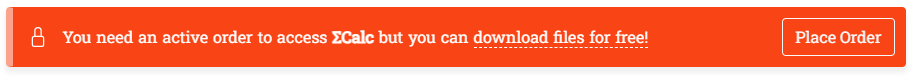 Fig. 1.1 - Place Order alert show in the Dashboard
Fig. 1.1 - Place Order alert show in the DashboardAfter clicking in the place order button, the USER will be redirected to STRIPE payment page, which will look like Fig. 1.2, where you can see the price (in the figure it shows $350.00 but the correct price for 2024 is $150.00), the Kezar Engineering logo and the payment fields. STRIPE handle all the payment process for us so, if you're having problem with it, we advice you to first try to contact them directly and, if it doesn't work, contact us and we'll see if we can help.
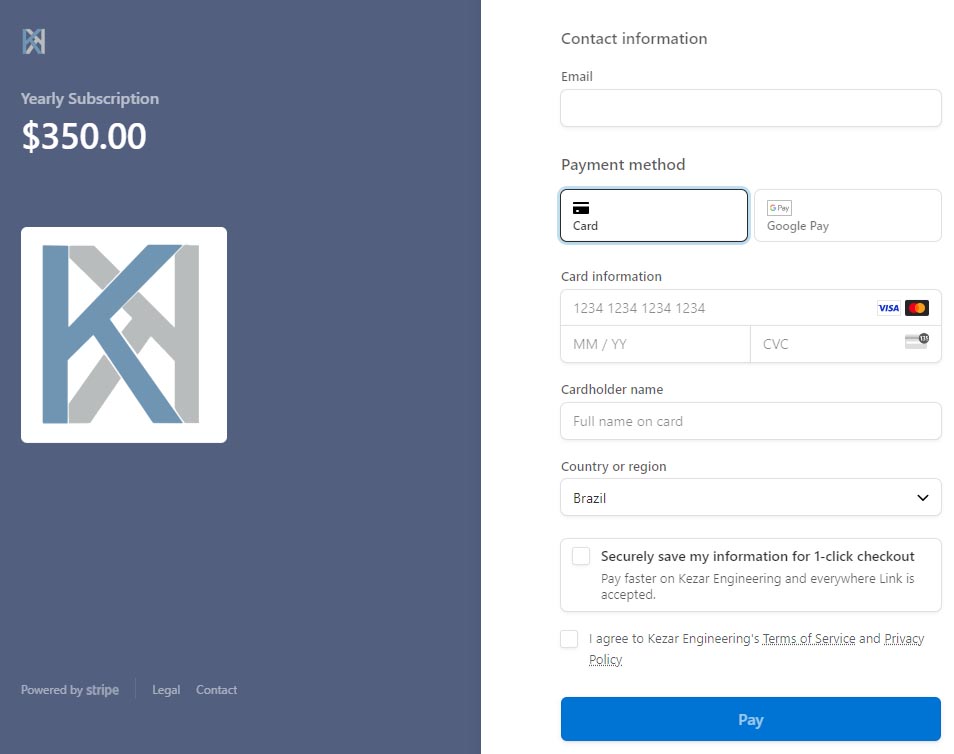 Fig. 1.2 - STRIPE Payment screen
Fig. 1.2 - STRIPE Payment screen2. Currency
The subscription price will always be charged in USD (United States Dollar), if you country doesn't allow payment in USD, STRIPE will automatically convert to you local currency. Keep in mind that STRIPE may charge extra tax for the currency exchange.
3. Invoice
After the payment the USER will have access to the INVOICE through the dashboard page which have a table called Orders (see Fig. 3.1). If the USER click in the invoice row it'll automatically open in a new tab the browser redirecting hte USER to STRIPE website.
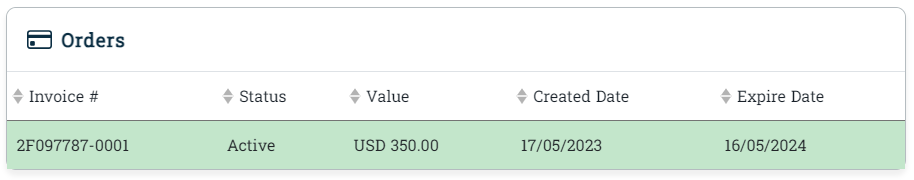 Fig. 3.1 - Orders table
Fig. 3.1 - Orders tableFig. 3.2 show the billing information that will displayed in the STRIPE page. To get more information regarding the payment, click in the square and arrow icon. A new page will open showing the payment information with two icons (see Fig. 3.3), one to download the INVOICE and other to download the RECEIPT.
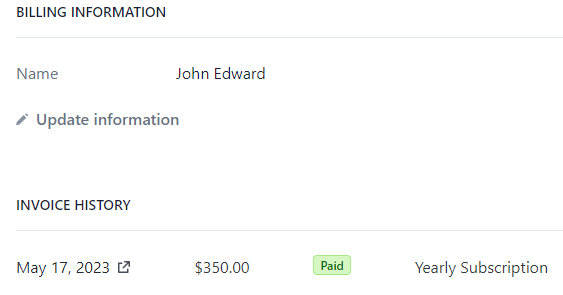 Fig. 3.2 - STRIPE billing information
Fig. 3.2 - STRIPE billing information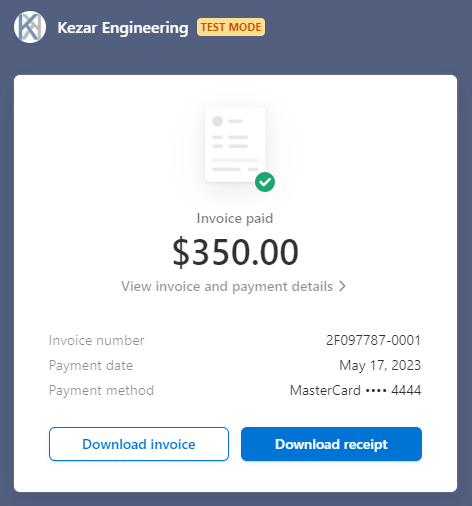 Fig. 3.3 - Payment information
Fig. 3.3 - Payment informationThe information show in the INVOICE file can be seen in the FIg. 3.4 and the information show in the RECEIPT file can be seen in the Fig. 3.5 below.
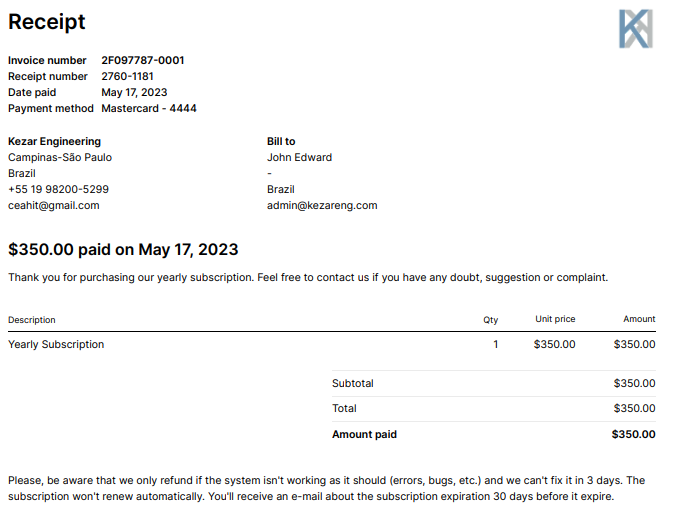 Fig. 3.4 - INVOICE file information
Fig. 3.4 - INVOICE file information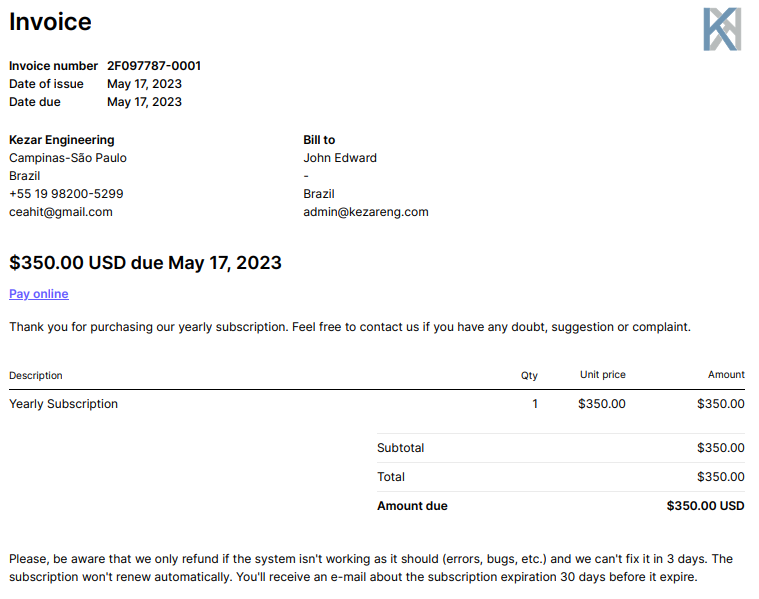 Fig. 3.5 - RECEIPT file information
Fig. 3.5 - RECEIPT file information4. Recurring
The subscription isn't recurring, if the USER want to keep KEZAR ENGINEERING access, the renewal must be made manually before the current subscription expire. A notification will be shown in the dashboard 15 days before the expiration.
We decided to disable recurring payment because some USERs may stop using KEZAR ENGINEERING and forget to cancel the subscription, so they'll continue to being charged without their knowledge.
5. Refund
The only way to get a refund is if KEZAR ENGINEERING don't provide what it's shown in the articles, documentations and whitepapers or if we can't fix a bug that USER have found. If it's the case, the USER can create a ticket through Support page demanding the refund and explaining what happened. If it's proved that the USER is right, we'll make a proportional (for example, if the USER used our tools for 3 months, we'll only refund 75% of the subscription value, which corresponds to 9 months that was left) refund.
In the past we used to allow 15 days free trial but USERS kept creating new accounts with new e-mail to get the free access. As it got out of control we decided disable it, but if you really need it before taking the decision to subscribe, Contact Us and we'll analyze your cause.
Changelog
If you want to receive an e-mail notification every time an article or documentation is updated, just sign up and click in the Notify Me button at the bottom of the page (only visible for logged Users).