Project Management
The Project Management is the most important module that we have. It have many features that'll help the User to better control the projects, equipment and modules. We are always trying to improve it by fix bugs and adding new features (you can see it in the Change Log page)
1. Diagram
Every project, equipment and module have a diagram that shows what's linked to it. For example, the chart below belong to Albatroz No project (the grey color indicate which point of view is being shown), which have two equipment linked to it (Coarse Filter and Chemical Reactor) and two Modules linked to those equipment (Top Lug and Left Flange).
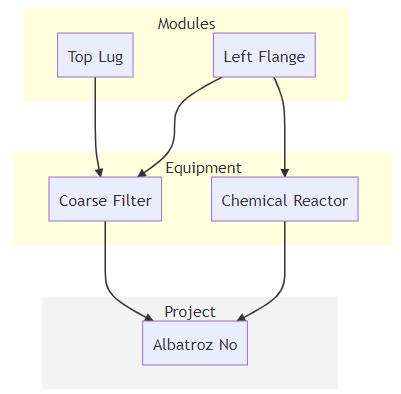
2. Sharing
Projects, Equipments and Modules can be shared with other users by addeding then in it.
If you shared a Project, the User will have access to its data including the Equipments and Modules that belong to the Project. If you remove an Equipment or Module from the shared Project, the new User won't be able to access it.
2.1. Action Icons
3. Project
The Project is the top level item in the Project Management, nothing is above it, so you can't have, for example, a Project inside other Project.
Every Project must have:
- Name
- Customer
- Number
A new project can be created by clicking in the New button in the Project Management module or through the calculation module by filling the project fields.